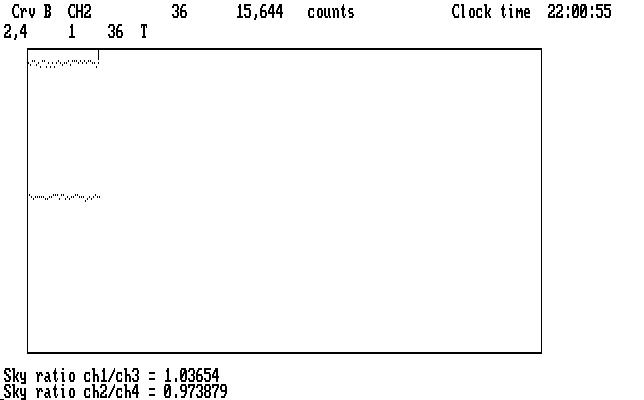
| Previous Page | Contents | Next Page |
Let's reduce a run where things aren't quite as simple as those we have encountered so far. The run GV-0301, also from Xcov9 (on PG-1159 again), was taken with the Chevreton 4-channel photometer at Haute Province observatory. The raw data run has been translated from the French native data format; the translated header on the front of the run looks like this:
Quilt 9 data
18 MAR 93
22:02:10w
RUN GV-0301
Drive C
PG1159-035
F1 5.000 0.000
F2 0.000 0.000
F3 0.000 0.000
F4 0.000 0.000
CH2 REC
FC 1
# Who: ND,MC,GV
# Where: OHP
# Telscp: 1.93m
# Progrm: Quilt9.04
# Photom: MC-4CHAN
The text header on all Q9 runs is in a slightly different order from the same information stuffed into the Set mode window on Qed startup -- a bit of evolutionary history preserved for backward compatibility with earlier versions of the Quilt program. There's some other history in there, too: The notation CH2 REC appears in the place we expect to find Motor. Qed translates this on input into the current notation, so we don't have to worry about it.
A much shorter run accompanied this data set, as a companion to it, and has only the sky readings in the three channels used. We must extract the needed detector sensitivity data from this run, then use the results in the longer data run. There was a misunderstanding here: the French observers thought we wanted the sky as a separate run, while we thought they clearly understood that we did not. Qed can handle this, anyway.
When we read this run in, Qed immediately complains: "Couldn't recognize object: SKY(PG1159-035)" because it couldn't find the name of the object in the qed.tbl file. Unsurprising: it isn't there. This won't stop us, however. We first mark both Ch1 and Ch2 with 'S'. The keystrokes 'r', 'End', 's' will start a range on Ch1, move the cursor to the end of the data, and mark all the data as sky. The Ins key moves the cursor to Ch2, and Shift-R reestablishes the range so it covers all of the Ch2 data; 's' now marks all of these data points as well. If you start a range on one channel and then move the cursor to the other one, the range mark will follow.
We now use the 'D' command to apply the dead time correction, then use 'v' followed by 'T' so we can see the channel ratios:
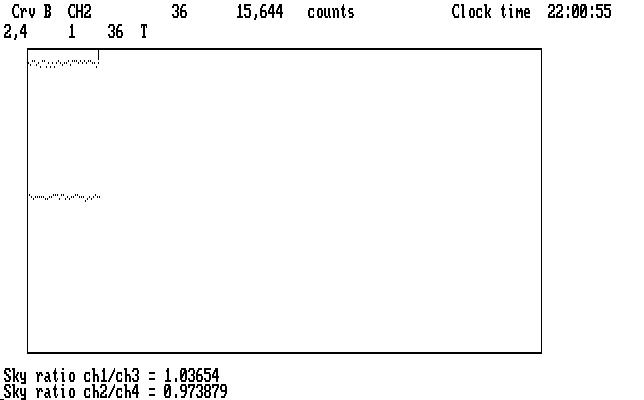
| Fig. G01 |
The 'P' command then puts them into the oplist. We'd like to use these ratios on the run data, but they are not yet fixed in stone: Qed doesn't think we really mean to keep any of a reduction until we write it to disk. That way we can try out all sorts of things without messing up the history file. In this case, though, we must explain to Qed we want to keep these ratios for later, even though we don't want to write the sky calibration data to disk. We do that with the Alt-D keystroke, which means "make any parameters in executed commands in the current oplist the defaults for the next run." The default parameter string that results is displayed on the bottom line, so you can see what they are. The displayed comment looks like this:
Defaults: obs=ohp 0.35 0.35, phot=mc3 60 60 60 1.03654 0.973879
Qed recognized the observatory (ohp = Observatoire des Haute-Provence) and has default values for its extinction coefficients (0.35 for both stars), recognized that the Chevreton photometer is in use (mc3), has defaults for the dead times in the 3 channels (60 ns) and will use the ratios we just produced as default values for our next run with this photometer -- just what we want. When we quit the program now, these values will get stuffed into the file qed.his (which lives in whatever directory houses qed.tbl) and will be available for our next run, which will be the data run on gv-0301.
The raw data for this run are shown below:
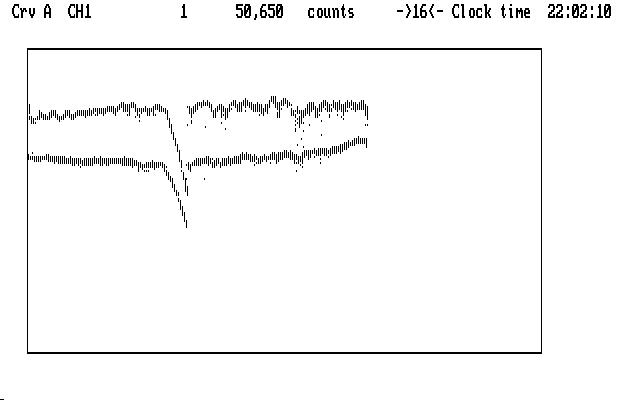
| Fig. G02 |
The observers clearly had some trouble with guiding -- the central region shows the typical shape for a guide error: a slow decline followed by a sudden recovery. This is an extreme case, but we see many of them. We can chop the run to remove the bad guiding region, by marking those points with '|', but let's see if we can recover it. We will first mark the bad individual data points in both channels, getting the result shown below:
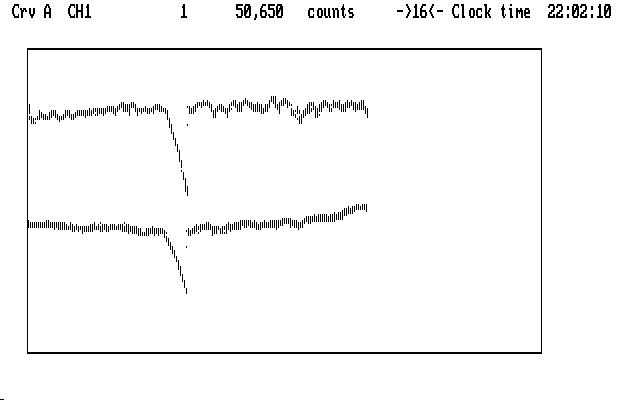
| Fig. G03 |
One approach to the guide error would be to divide Ch1 by Ch2, on the assumption that the problem affected both channels in the same way. If we do that, though, we will introduce noise from Ch2 into Ch1, just like we do when we subtract sky, and we'd like to minimize that, by smoothing Ch2.
For the smoothing algorithm to work properly, we must first bridge over any 'g'-marked data points -- Qed does that automatically whenever smoothing is invoked, if it hasn't already been done -- and bridging near the discontinuity would be a Bad Thing. Even though there appears to be a wayward point in each channel right there, we'll leave it alone.
We could also introduce a bad artifact at the discontinuity if we smooth the whole curve all at once, so we'll start a range at the first point, move the cursor to the sudden jump, and use the command '9~' to smooth up to that point. We will then move the cursor to the point of recovery, start the range, use 'End' to get to the end of the light curve, then use '9~' again to smooth the second part of the curve. Here's what we get:
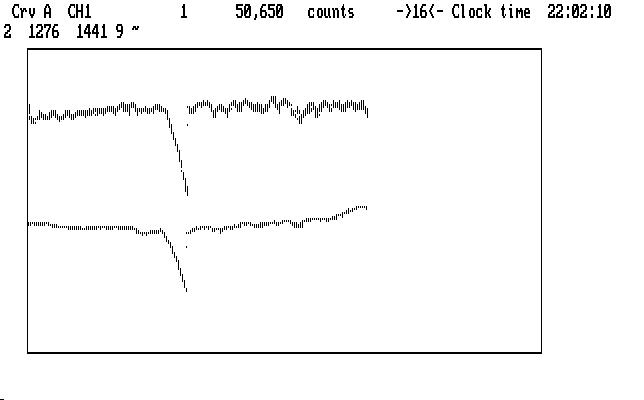
| Fig. G04 |
Ch2 is now a lot less noisy, and the region near the discontinuity appears undamaged. Now we can put the cursor on Ch1 and divide by the smoothed Ch2 curve with '/'. We see the result below:
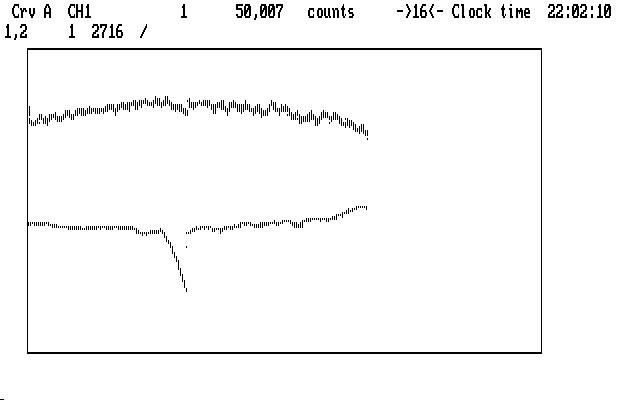
| Fig. G05 |
There's still a discontinuity, but it's much smaller, and we haven't subtracted sky yet. Let's replace Ch2 with Ch3 (Alt-3) and see what the sky looks like:
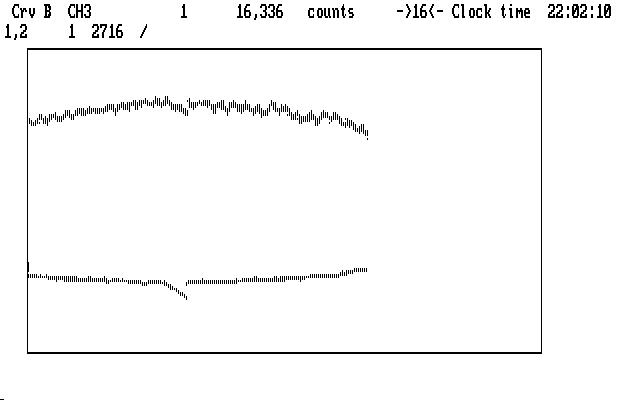
| Fig. G06 |
The guiding problem affected the sky channel in much the same way as the other channels, so if we subtract sky perhaps that will help. To do that, of course, we must put the cursor back on Ch1, and do the 'd', t, and p commands first. After the 't' command we see this:
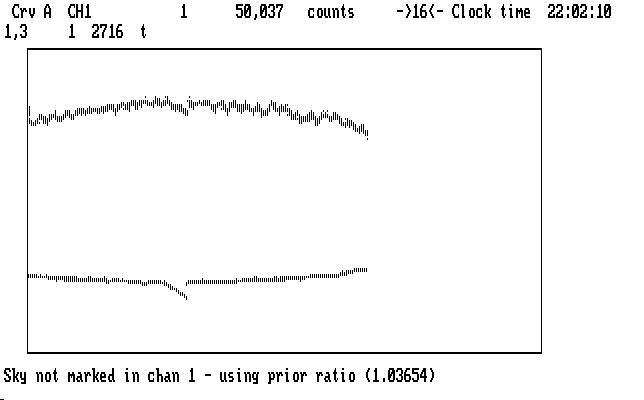
| Fig. G07 |
telling us we had not marked any sky points in Ch1 to use for calibration, but we knew that. The ratio Qed intends to use is just the one we saved from the short sky run for this channel, so the sky will be properly scaled by the 'p' command. Now we can subtract the sky (Alt-S):
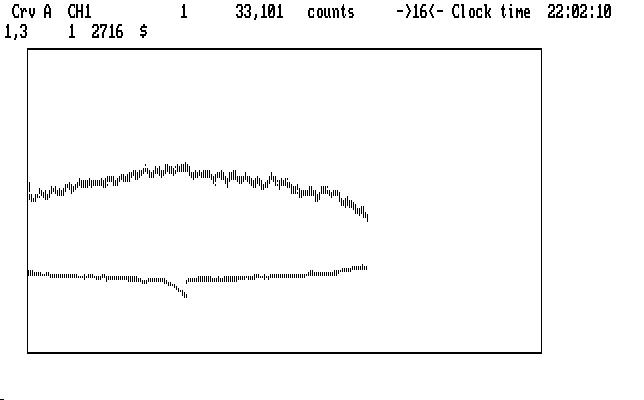
| Fig. G08 |
That helped; now that region of the light curve, while not perfect, is no worse than other parts of the curve, so that's about the best we can do. We still need to apply the extinction correction with the 'e' command, but the resulting curve is still has the same upward bow in it. A cubic polynomial fit straightens it out:
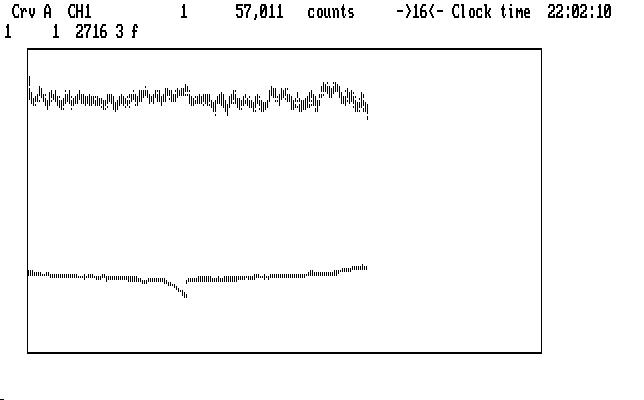
| Fig. G09 |
There is not much point in saving the Ch2 light curve, so we bridge the Ch1 curve with the 'b' command, then write only the Ch1 data with 'w'. We can now quit the program; when we do that, Qed notices we wrote data but did not write the operations list, so it obligingly does that for us. If you worry it might not notice, you can write it explicitly with 'Ctrl-W'.
| Previous Page | Contents | Next Page |