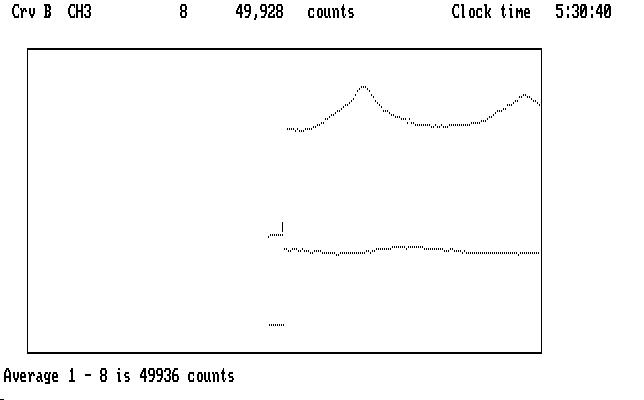
| Previous Page | Contents | Next Page |
There are a few commands not yet mentioned in the examples so far. They are not much used, but they are there if you need them.
Once in a while an observer will set up on a target star using the Texas 3-Channel photometer, and find that there is a star in the sky aperture. There are two options: rotate the photometer a bit so the sky aperture sees only sky (preferred), or put the target star into Ch3 and use Ch1 for sky (possible). In this latter case Qed will give very funny (wrong) results using the standard reduction sequence, since it assumes it will find sky in Ch3, not in Ch1, and will act accordingly.
You should fix this right away, using the keystroke sequence
which makes Ch1 and Ch3 visible, then exchanges them. You can then proceed with the standard reduction procedure.
A related problem can arise if there is a faint star in the sky channel that the observer doesn't notice, either during cross-calibration, when all 3 channels are looking at sky, or during the rest of the run. In either case, you can notice this by examining the sky channel around a calibration reading. Here is an example, from run tkw-0047, with the 3-channel photometer P3Gilgandra:
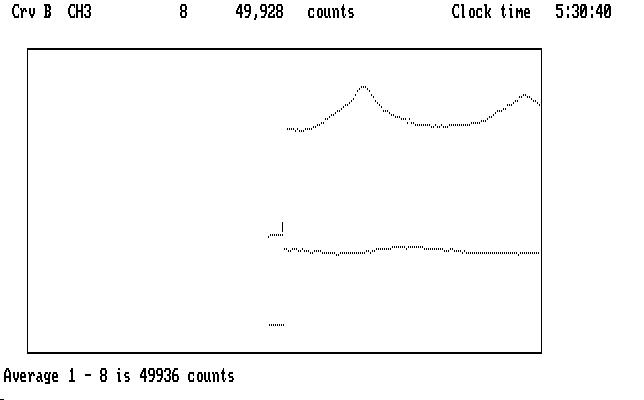
| Fig. W01 |
The cursor is on Ch3 (sky). The calibration was taken first, with all three channels looking at sky, then the photometer was moved to the target star. The cursor is on the last data point of the calibration region. The drop in brightness indicates there was a faint star in the Ch3 aperture during the calibration. We'll fix that. We establish a range with 'r' when the cursor is on the first reading, then move it to the last reading and use the command 'a'. We see the result: the average of the first eight data points is shown. We'll do the same thing on a later portion of the sky:
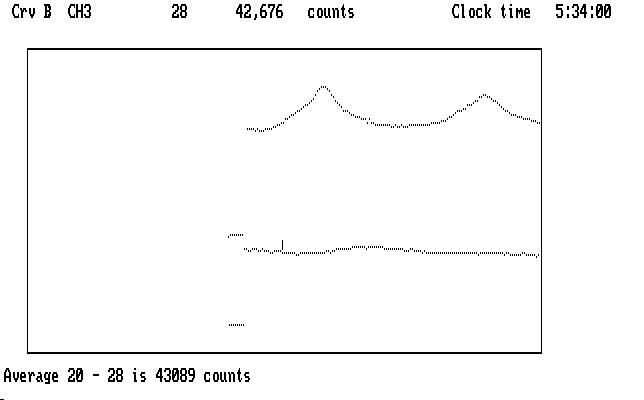
| Fig. W02 |
We can now use these two numbers to correct the problem. We can subtract the difference between them from the high calibration readings, as we did in the previous example to eliminate the aperture light. The first sky reading (the calibration) is higher than the subsequent sky measurements by 6,847 counts, so that's what we subtract, using the range process to limit the subtraction to the first 8 data points:
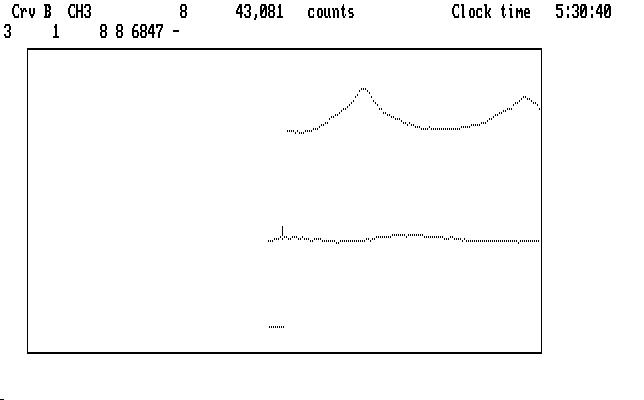
| Fig. W03 |
Now, when we derive the detector sensitivity ratios later in the process, they will be more accurate. For this run it doesn't matter much: the target star (GD-358) is very bright, and the telescope used (the 82-in at McDonald) was large, so the oscillations are very well defined. Here's what they look like after the reduction, with Ch2 showing what a constant star looked like at the same time:
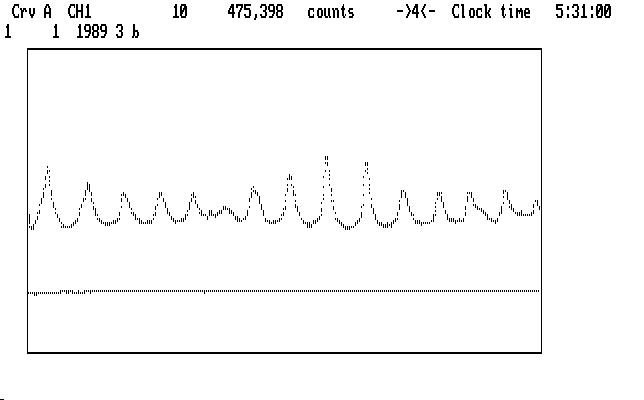
| Fig. W04 |
We didn't really need this here, but it's such a nice run I couldn't resist including it. GD-358 is one of my favorite stars.
There's another command, ALT-P (for poke), that lets you replace a data point with whatever value you enter as an integer. It's in there to help reduce older runs, when observers didn't realize how often sky should be measured. (Sky? It's constant, right?) If you learn how sky behaves at a particular observatory -- at many, it rises as you get closer to the horizon -- you can poke in a fake sky reading where you think it should be, but wasn't taken. It can help constrain a set of 2-channel sky readings when extrapolation at the start and end of the run is needed, and this is the only time I've ever used it. This is an ugly procedure, since it is data fakery of the worst sort (there is no best sort). I looked for a legitimate example of its use, but didn't find one. Don't use it except in an emergency.
Finally, there are a few commands you may need if you replay a run and then decide to change the reduction a bit to improve it. These become available when you use F5 to show the list of recorded operations. If you play back a few of them, and then introduce an operation different from the next (unexecuted) one in the oplist, you'll want to erase the old one (in F5, with the Del key) so you don't mess up the sequence. Qed is watching you, and will complain if you do something awful. You can erase all of the unexecuted commands with Ctrl-Del, and then replace them with keystroke commands. And you can enter comments about why you've done strange or unlikely things. You might even put in your name, so others will know who did the reduction. It doesn't have to be your real name, of course ...
No program is free of bugs, so if you find one, please tell me about it, with details about how it came about, so I can find it and fix it. Send me a copy of the run where Qed messed up, and tell me how to reproduce the bug. Send email to nather@astro.as.utexas.edu.
Have fun.
| Previous Page | Contents | Next Page |